It's tempting to book a trip months in advance and then not look at your booking again until it's time to check in for your flight. But, if this is how you generally approach travel, you're likely leaving points, miles and cash on the table. That's because you can (and should) periodically check for price drops.
You can capture price drops on paid and award bookings with flexible cancellation policies across many programs. But in this article, let's consider how and why to reprice Marriott Bonvoy award stays.
Why reprice Marriott award stays
Ever since Marriott Bonvoy introduced dynamic award pricing in 2022, award rates have fluctuated based on the property you're booking, your stay dates and when you book. As such, the cost of a specific Marriott Bonvoy award stay may go down (or up) in price after you book. But if you just set and forget your stay, you'll miss out on any potential price drops.
Some tools, such as Rooms.aero, let you set alerts for lower award pricing.
However, especially since I'm not usually set on staying at a particular hotel on any given stay, I manually check and reprice my own stays. While doing so, I check paid and award rates at both the property I booked and other nearby properties. By doing so, I have the opportunity to save even more points or cash on my stays.
Related: What is dynamic award pricing?
How to reprice a Marriott award stay
If you want to reprice a Marriott stay you've already booked, it's surprisingly easy. Start by logging into your Marriott account and clicking on "Trips" in the upper-right-hand corner. Scroll down to the stay you want to rebook, click the arrow drop-down option and select "View/Modify Room."
Scroll down, check the current number of points you redeemed and click "Modify Room."
When you scroll down, check the listed redemption rate. If it's less than what you saw on the previous page, click "Update."
On the next page, select the points option instead of the free night award (unless you want to use a free night award). You'll see a notice stating how many points will be credited back to your account (or withdrawn if you're rebooking at a higher rate). Click "Submit Changes" to confirm the changes if you want to rebook at the new rate.
You can also switch to a paid rate via this same process. However, I recommend canceling your stay and rebooking after clicking through an online shopping portal if you want to reprice or switch to a paid rate.
Related reading:
- How to save points and miles after you've redeemed them
- How to redeem Marriott Bonvoy points for maximum value
- Why I'm keeping my Marriott Bonvoy Boundless for the long term
- Why I'm transferring my Marriott Bonvoy points to airline miles for the first time
- Marriott Bonvoy Boundless vs. Bonvoy Brilliant: Is mid-tier or premium best for you?
Editorial disclaimer: Opinions expressed here are the author’s alone, not those of any bank, credit card issuer, airline or hotel chain, and have not been reviewed, approved or otherwise endorsed by any of these entities.