There was no massive event announcing the M5 MacBook Pro, not even a short promotional video for social media. Instead, Apple dumped all of its new M5 devices on us with a few press releases, a clear sign that there’s not much to celebrate this year. But while the new 14-inch MacBook Pro appears to be more of the same on the surface, it also features an impressive graphics upgrade that makes it a decent choice for gaming. And it retains everything I already love about the MacBook Pros: It’s still a well-designed machine that’s sturdy, fast and offers tons of battery life.
What’s new in the M5 MacBook Pro
The star of the show is Apple’s new M5 chip, which sports a 10-core CPU, 10-core GPU and 16 Neural Engine cores. While the company claims it’s 20 percent faster than the M4 for multi-threaded applications, the biggest upgrade is the GPU, which is up to 60 percent faster when it comes to games and professional apps. The M4 was no slouch when it came to gaming and media rendering, but the M5 is a more tempting upgrade for anyone using an M1 MacBook Pro or older.
Otherwise, it’s like I said: more of the same. There’s the 14.2-inch Liquid Retina XDR display which offers up to 1,000 nits of full-screen brightness and 1,600 nits of HDR, as well as ProMotion’s smooth 120Hz refresh rate. (Unfortunately, we’ll likely have to wait until next year for an OLED option.) The aluminum case is still rock solid, and the excellent keyboard and trackpad haven’t changed a bit. Last year’s 12MP Center Stage webcam also makes a return, along with the superb six-speaker sound system.
The port situation is also solid. On top of the MagSafe 3 charging connection, there are three Thunderbolt 4 USB-C ports, a full-sized SDXC card reader, HDMI and a headphone jack. (It would be nice to see a gigabit Ethernet port though. That’s the one accessory I still regularly connect to almost every laptop.)
In use: The best gets even better
Before I get to the benchmarks and other performance metrics, it’s worth pointing out just how pleasant the 14-inch MacBook is to use. Its aluminum frame is smooth to the touch, its screen is bright enough to use in direct sunlight and it always feels blazing fast. While its 3.4-pound frame is noticeably heavier than the 2.7-pound MacBook Air, it’s still easy to travel with. And you can certainly tell that the additional weight translates into raw power, especially as you start to stress the MacBook Pro and hear its fans gently spin up. While the MacBook Air is built to be as thin as possible, the MacBook Pro is built to get work done (and look good while doing so).
Based on my testing with popular benchmarks and a few games, the M5 MacBook Pro is noticeably faster than the M4 model in tasks that rely on the GPU and NPU. Otherwise, though, it’s hard to tell a difference when it comes to basic tasks like booting into macOS, browsing the web and dealing with email. My review unit was equipped with 32GB of RAM, so it had a bit more breathing room than the base model with 16GB of memory. (Pro tip: If you’re planning to keep the MacBook Pro for four years or more, it makes sense to get at least 32GB of RAM. You can’t upgrade the memory down the line like older laptops, since it’s baked directly into the M5 chip.)
|
Computer |
Geekbench 6 |
Geekbench 6 GPU |
Cinebench 2024 |
|---|---|---|---|
|
Apple MacBook Pro 14-inch (M5, 2025) |
4,310/18,003 |
48,840 |
197/1,034 | GPU: 6,143 |
|
Apple MacBook Pro 14-inch (M4, 2024) |
3,797/14,571 |
37,869 |
172/979 GPU: 3,770 |
|
Apple MacBook Pro 16-inch (M4 Pro, 2024) |
3,925/22,456 |
70,197 |
178/1,689 GPU 9,295 |
|
Apple MacBook Pro 16-inch (M3 Max, 2024) |
3,202/21,312 |
92,344 |
143/1,686 GPU 13,182 |
In Geekbench 6, the M5 MacBook Pro was around 500 points faster than the M4 model in single-threaded tasks, and nearly 3,500 points faster for complex multi-threaded work like video rendering. Thanks to the M5’s new graphics hardware, it also tested far better in the Geekbench 6 GPU test, reaching around 11,00 points faster than the M4. I noticed a similar result in Cinebench 2024: The M5 MacBook Pro’s CPU scores were slightly better than before, but the GPU score was nearly twice as fast as the M4.
For real-world gaming performance, I turned to Lies of P, which also surprised me with some major leaps. With the M4 MacBook Pro, I could only get a steady 60 fps with the highest graphics settings in 1080p. With this M5 model, I was able to play at the highest resolution (3024 by 1890) between 70 and 75 fps. It was even smoother as I scaled down the resolution: The MacBook Pro hit 85 to 95 fps in 1,440p and up to 140 fps in 1080p. Those results are in line with what I’d expect from a gaming notebook that costs well over $2,000, which is in line with the $2,200 retail cost of our review unit.
I still wouldn’t recommend a MacBook Pro for anyone who wants to play tons of games, but it’s heartening to see Apple making progress on that front. There are more new AAA games hitting the app store, and the M-series chips are fast enough to run most of them well. But the M5 is the first time I’d consider Apple’s hardware equivalent to a PC running a video card like NVIDIA’s RTX 5070.
The M5 MacBook Pro retains the impressive battery life from the previous model, reaching 34 hours and 30 minutes while looping an HD video. I could also use it for more than two full days of work with nothing much stressing the GPU. And once again, the MacBook Pro never feels very hot, even under an intensive workload. The fans are audible, but they don’t get as annoying as the helicopter-like fans from the old Intel MacBook Pros.
Should you buy the M5 MacBook Pro?
If you’re looking for a powerful laptop that can handle most heavy-duty workloads, the MacBook Pro will certainly suit your needs. But the difficult choice now is deciding between this 14-inch M5 model, the existing M4 Pro and Max systems, or waiting a few months for the upcoming M5 Pro and M5 Max chips. If you’re rendering video and 3D content all day, you’re likely better off working with Pro and Max chips, but you’ll have to wait several months to see the new M5 options. If you absolutely need a workhorse MacBook Pro today, you’ll have to settle for the M4 Pro and M4 Max (which are still far faster than the base M5 chip). But for most creatives, the M5 MacBook Pro offers an impressive balance of power and portability.
This article originally appeared on Engadget at https://www.engadget.com/computing/laptops/apple-macbook-pro-m5-14-inch-review-a-huge-graphics-upgrade-for-creators-and-gamers-170009179.html?src=rss