If you’re new to Battlefield REDSEC having not played Battlefield 6 like me, the game’s controller settings can be daunting.
There are a lot of different settings to tweak to make the game feel as smooth as possible on controller, which is not easy. It definitely feels like Battlefield is made with mouse and keyboard in mind, so controller play can feel clunky by comparison. But with some tweaks, you can find the right level of comfortability to chase down battle royale wins.
Here’s a good starting point for your controller settings to choose in Battlefield REDSEC.
Battlefield REDSEC – Best controller settings for Infantry
Aim
- Infantry Aim Sensitivity: 45
- Invert Vertical Look: Off
- Field of View: 110
- Vertical Aim Ratio: 50
- Vertical Zoom Ratio: 80
- Uniform Infantry Aiming: On
- Zoom Sensitivity Coefficient: 178
- Infantry Aim Assist: 100
- Infantry Aim Assist Slowdown: 100
- Infantry Aim Assist Zoom Snap: 100
- Soldier Aim Input Curve: BF4
- Infantry Zoom Aim Input Curve: Standard
- Stick Input Acceleration Presets: BF4, BF3, BFBC
- Aiming Left/Right Acceleration: 30
Feel free to mess around with these settings as much as you can to tweak them to your liking, because aim sensitivity comes down to personal preference. I like mine somewhere in the middle so I can try to snap and spin around quickly.
Movement
- Infantry Sprint: Toggle
- Double Tap Forward Sprint: Off
- Sprint: L3
- Crouch Toggle Sprint: Stand
- Vault Over Sprint: On
- Slide: Default
- Crouch Slide: All
- Double Tap Crouch For Sprint Slide: On
Zoom
- Infantry Weapon Zoom: Hold
- Zoom: L2
- Steady Scope: Hold
- Steady Scope: Click Left Joystick
- Infantry Zoom Aim Sensitivity: 95
- 1.00x Zoom Aim Sensitivity: 95
- 1.25x Zoom Aim Sensitivity: 95
- 1.50x Zoom Aim Sensitivity: 95
- 1.75x Zoom Aim Sensitivity: 95
- 2.00x Zoom Aim Sensitivity: 95
- 2.50x Zoom Aim Sensitivity: 95
- 3.00x Zoom Aim Sensitivity: 90
- 3.50x Zoom Aim Sensitivity: 90
- 4.00x Zoom Aim Sensitivity: 90
- 4.50x Zoom Aim Sensitivity: 90
- 5.00x Zoom Aim Sensitivity: 100
- 6.00x Zoom Aim Sensitivity: 100
- 8.00x Zoom Aim Sensitivity: 100
- 10.00x Zoom Aim Sensitivity: 100
Other
- Parachute Autodeploy: Skydive/Insertions
- Interact & Reload: Prioritize Interact
- Interacts: Toggle
- Skip Revive: Hold
- Request Revive: Hold
- Invert Demolition Charge: Off
- Mount Breakout: Instant
- Mount Type: Side and Up
- Mount Presets: Combo
- Peek Type: Side and Up
Interact and Reload will be a familiar setting to anyone who has played Warzone before. If you’re like me and came from Warzone, use whichever setting you had there. I like to Prioritize Interact to make it easier to pick up loot while running instead of reloading accidentally.
Like our content? Set Destructoid as a Preferred Source on Google in just one step to ensure you see us more frequently in your Google searches!
The post Best controller settings in Battlefield REDSEC appeared first on Destructoid.