Rerolling in Stella Sora is important if you want to optimize your resources and save currencies for future banners right at the beginning of the game. On release, the target Trekker to obtain from the main banner is Chitose, and that’s who you will chase and reset your game account until you get her.
Here’s how to reroll in Stella Sora and hopefully get that head start in your account.
Stella Sora reroll guide
This reroll method was tested on Stella Sora’s release build of Oct. 20 on PC, though it also works on mobile platforms.
- Run the game and start a session with a Guest account by tapping the rocket icon. On mobile, you might see “Guest Account” written instead.
- Play normally through the tutorial until you are taken to the main screen. This takes 10 to 15 minutes.
- Now in the lobby, the game will force you to do 20 Recruit x10 of the Opening Act Beginner Limited banner. Roll them and save the results that have either Nazuna or Gerie.
- Keep a roll that has either and return to the Lobby.
If you’re unlucky in these first 20 rolls, you may want to reset your account early. While Nazuna and Gerie aren’t as important as Chitose, they’re the best ones you can get from the beginner rolls. If you prefer not to reroll that early, keep any five-star Trekker.
When you return to the lobby, the game will try to force you into a mission. Follow the game’s instructions slowly, and you’ll be able to return to the lobby once again after you click the Auto Deploy button. You don’t need to go into the mission.
Now, follow the steps below to roll for Chitose:
- Tap the Mail icon on the top right of the main menu.
- Claim the Pre-Registration and Official Release Rewards from the mail for 20 Cerulean Tickets.
- Go back to the lobby
- Select “Recruit” on the bottom right
- The Chitose banner will be selected by default (Blades Beneath the Moon)
- Select Recruit x10 on the bottom right, then again to roll another 10 times.
If you get Chitose from the banner, you can skip the next section and bind your account to your e-mail. Otherwise, follow the steps below to reset and perform a reroll in Stella Sora.
- Return to the lobby
- Tap the three horizontal lines on the top right to open the Menu
- Select “Settings”
- Next to User Center, select “Go” to open a new window
- Select “Delete account”
- Tap the checkbox and select “Next”
- Type in DELETE in all caps. You’ll return to the title screen
- When logging in as a guest again, select “Log in to another account” and select the Guest option in the rocket icon, like in the beginning.
- Repeat the story and recruitments in this fresh account to get 20 Cerulean tickets and repeat the Chitose banner pulls.
- Keep creating new Guest Accounts to reroll until you pull Chitose.
How to bind your account after a good reroll
Now that you’ve got Chitose, bind your account to your e-mail so you keep her for good.
- From the main screen while logged in, tap the three horizontal lines
- Select Settings
- In User Center, select “Go”
- Select “Bind email”
- Enter your email address and tap “Send”
- Check your inbox for a code and enter it in the game.
- Select “Confirm” and that account will now be bound to your email.
The post How to reroll in Stella Sora for the best possible start appeared first on Destructoid.